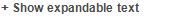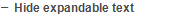myPay Solutions Direct is a powerful and full-featured application that enables professional payroll processors to meet the needs of a broad spectrum of clients. myPay Solutions Direct has been designed from the ground up for high volume processing and tax compliance convenience. The following is a list of some of the significant features included in myPay Solutions Direct.
Setup features
- Use templates to quickly set up employee information.
- Automatically determine applicable tax jurisdictions based on employee work location and resident address information.
- View and utilize workers' compensation descriptions and codes for each state.
- Filter data in screens throughout the application to save time and reduce the size of data lists.
Processing features
- Process a variety of standard reports that enable you to provide value-added analysis for your clients.
- Process multiple payroll schedules per client.
- Create independent contractor new hire files electronically for California.
- Expedite basic payroll entry using the spreadsheet-style Rapid tab within the Enter Batch Payroll Checks screen for rapid payroll check entry.
- Import data from ASCII and XML files for automatic check creation from supported time clock applications.
- Import data from a Microsoft Excel spreadsheet for automatic check creation.
- Generate payroll checks automatically for employees with standard wages or salaries.
- Perform on-the-fly edits to employee records for mid-processing updates.
- Provide maximum convenience with the comprehensive direct deposit features, including:
- pre-noting
- employee and payroll agent payments
- child support payments
- Maintain electronic notes for client processing.
Automatic calculations
- Calculate an unlimited number of pay, deduction, and employer contribution items.
- Calculate payroll checks for employees working in multiple states and multiple localities, honoring applicable state rules and reciprocal agreements.
- Calculate per-check workers' compensation premiums.
- Calculate creditor garnishments.
- Calculate and report the number of hours used and accrued for benefits like vacation, sick time, and personal time.
- Calculate amounts and generate checks for federal and state tax deposits.
- Perform net-to-gross calculations.
- Process cafeteria plan deductions, retirement plan deductions, and company matching amounts, including "safe harbor" employer contribution plans and employees' retirement plan catch-up contributions.
- Set maximum limits on deductions for automatic turnoff.
- Verify federal, state, and locality-specific minimum wage amounts for reported tip income.
- Take advantage of the application's support for third-party sick pay.
- Perform tip allocation calculations.
Document output
- Print reports for multiple clients at one time.
- Select from a variety of global printing options on the Reports tab of the Setup > User Preferences dialog.
- Produce reports as files, send them via email, store them in FileCabinet CS, and more.
- Set up custom formulas for printing calculated values.
- Utilize conditional expressions to modify document appearance during final printing.
- Import or export formats to share custom designs with other professionals.
- Optionally define the printer tray to use based on the type of output and automatically insert separator pages for printed output.
Employee Self-Service (via NetClient CS)
Employee Self-Service features available to individual employees at the client's office, via secure web-based portals, include the ability to do the following.
- Handle time-entry tasks for payroll checks.
- Edit W-4 information.
- View and print payroll check stubs.
- View and print W-2s.
- View and print 1099s for independent contractors.
- Hide sensitive information.
Was this article helpful?
Thank you for the feedback!
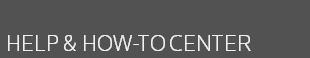
 myPay Solutions
myPay Solutions