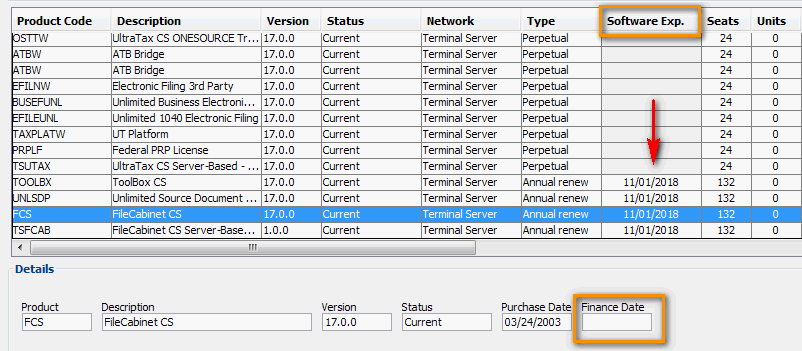You should renew your products every year to have access to the latest version, new updates and technical support. To avoid service interruptions, you should renew before your license expires.
New products and products renewed with financing may have a non-standard expiration date. To view your firm's license information, open the application and select Help, and then About.
Technical support is only available if your product's license is current and not within the grace period.
UltraTax CS
UltraTax CS licenses don't have an expiration date because we release a new application every year. When you renew, you get access to the current version and eight prior versions.
UltraTax CS is added to all Virtual Office firms, regardless of your renewal status. If you have not renewed, you will be prompted to download your licenses, but it will fail if you didn't renew (because there aren't any licenses to download).
If you also own Fixed Assets CS, FileCabinet CS, Planner CS and/or ToolBox CS, all of your products will be available for renewal with your UltraTax CS.
Accounting CS & Workpapers CS
- The renewal period typically begins in late October.
- Renew by March 1st to stay current.
- Licenses include a 60-day grace period.
Practice CS
- The renewal period typically begins in late June.
- Renew by October 1st to stay current.
- Licenses include a 45-day grace period.
Fixed Assets CS, FileCabinet CS and ToolBox CS
Renew your Fixed Assets CS, FileCabinet CS and ToolBox by November 1st.
- The renewal period typically begins in mid-August.
- If you also own UltraTax CS, the renewal period for all of these products typically begins in mid-to-late April.
- Licenses include a 45-day grace period.
Was this article helpful?
Thank you for the feedback!
Do not support firms with expired licenses, even if the firm is within their grace period.
There are only 2 exceptions:
- If it is a major account. The firm name will be highlighted in red in Flash and have a "Major account - always support" message.
- If it is UltraTax support that is asking for help in a year that they were licensed. For example, a firm does not have the current year of UltraTax, but they were licensed for UltraTax 2019 and are contacting support regarding UltraTax 2019.