Powerful Setup and Processing
Easy Software Setup for General Ledger, Trial Balance, and More
Accounting CS is easy to set up for a wide variety of industry types and organizational structures. It's flexible enough to work with different entity types and reporting periods, even locational and departmental clients all while maintaining efficient, standardized processes across the firm.
It's easy to customize reports to suit different clients while maintaining standardized reporting and financial statement formatting. And standardized report profiles enable you to create a standard bundle of reports that can be sent to multiple clients on a regular basis.
Organize Your Workspace for Maximum Efficiency
Customize data entry preferences, create separate dashboards for firm, staff, and clients, use color-coded account segments, get more out of your multiple monitor setup, and customize screens to display only what you want to see.
Sophisticated, Secure Data Storage
Create an unlimited number of account groupings and up to 20 customizable account segments in your chart of accounts. You can also set up vendor records for 1099 and trade vendors and store accounting and payroll data going back an unlimited number of years.
Process and Track Accounts Payable and Accounts Receivable
Complete accounts payable and accounts receivable functionality enables you to process client payables, record, track, and report receivables and payments, generate sophisticated reports, even track your firm's own bills.
You can choose to track payables and receivables for your clients in-house, or you can provide clients with an integrated self-service payable and receivable system using Accounting CS Client Access. Either way, you'll get maximum flexibility and control, as well as the real-time reporting and collaboration power of Accounting CS.
Allow Multiple Staff to Process Multiple Clients Simultaneously
Accounting CS allows multiple staff to work in the same client data simultaneously, process data for many clients at once, perform payroll and write-up simultaneously, and use the application during global printing.
Simplify Bank Reconciliations
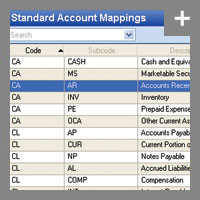
Account mappings allow for standardized classification codes and tax code assignment, and a variety of importing options make setup easy.
Bank statement import, the ability to set bank reconciliation frequency and unfinalize past reconciliations, and other features make your job easier.
Stay on Top of Your General Ledger Process
The Enter Transaction screen features both a general ledger (journal-based) view and a checkbook register (bank account-based) view. Customizable work environments allow for faster data entry, and sophisticated import options help avoid duplicate data entry.
Use New Trial Balance Features to Create Detailed Financial Statements and Reports
Accounting CS allows you to switch the basis for your financial statements, create detailed, customized worksheets and variance reports, and more. Rounding features ensure that all financials tie out and foot with the related schedules.
Consolidate and Track the Information You Need
You can reduce list sizes by filtering data in screens throughout the program and use the custom fields feature to customize the information that's tracked.
Back to top