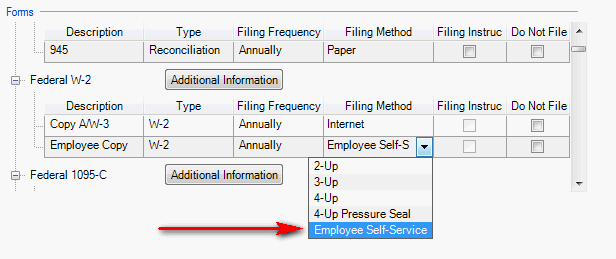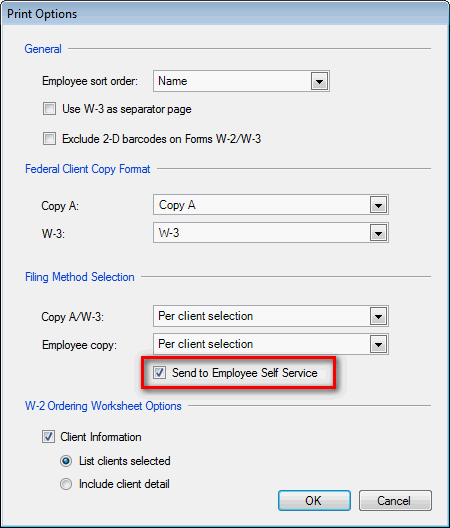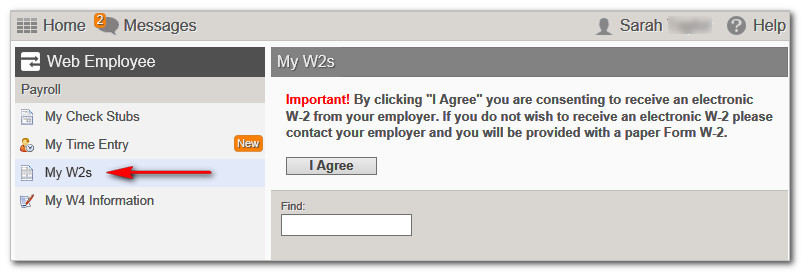We moved!
Help articles have been migrated to the new Help and Support. You can find help for your products and accounts, discover FAQs, explore training, and contact us!
With Accounting CS Payroll, you can send W-2s directly to Employee Self-Service portals in addition to, or rather than, printing and mailing a paper copy to your client's employees. Use one of the following options to print Form W-2 to Employee Self-Service portals from Accounting CS.
Notes:
- Forms W-2C (corrected forms) are not uploaded to the Employee Self-Service portals, only the original Form W-2s are uploaded.
- If you edit an employee's W-2 form and upload the form to the Employee Self-Service portal, the modified version will replace the existing form.
Send W-2s to only Employee Self-Service portals
Follow these steps to send the Form W-2 to the Employee Self-Service portals without printing a paper copy.
- Select Setup > Clients and then click the Payroll Information tab.
- Mark the Employee Self-Service checkbox.
- Select Enter to save your changes.
- On the Payroll Taxes tab, select the Edit button.
- In the Forms section, change the Federal W-2 Filing Method to Employee Self-Service for the Employee Copy. Show screen.
- Select Enter to save your changes.
- Select Actions > Process Payroll Tax Forms. Notice that the filing method defaults to Employee Self-Service for the client that was modified.
- Process the Form W-2 as usual. When the filing copy or client copy is "printed", the Form W-2 and instructions will be sent to the Employee Self-Service portals automatically.
Print a paper copy of Form W-2 and send to Employee Self-Service portals
You can have the Form W-2 sent to Employee Self-Service portals at the same time a paper copy is printed. Use the following steps to accomplish this.
- Select Setup > Clients and then select the Payroll Information tab.
- Mark the Employee Self-Service checkbox.
- Select Enter to save your changes.
- Select Actions > Process Payroll Tax Forms.
- Select the Print Options button to open the Print Options dialog.
- Mark the Send to Employee Self Service checkbox. Show dialog.
- Select OK and process Form W-2 as usual. At the same time the W-2s are printed to paper, they will be sent to the Employee Self-Service portals.
Viewing or deleting W-2s for an Employee Self-Service user
If you need to view or delete employee W-2s, review Viewing or deleting W-2s for an Employee Self-Service user.
Note: The first time the employee clicks on their My W-2s link, they will be prompted to consent to receive an electronic W-2.
Show me.Was this article helpful?
Thank you for the feedback!