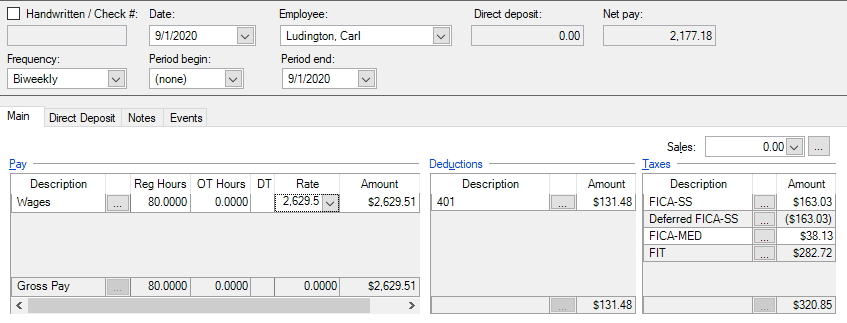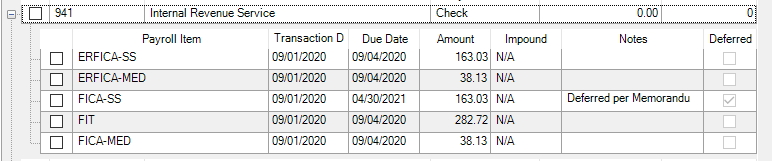We moved!
Help articles have been migrated to the new Help and Support. You can find help for your products and accounts, discover FAQs, explore training, and contact us!
President Trump signed a Presidential Memorandum on August 8, 2020 to provide payroll tax relief for employees by allowing the deferral of employee social security tax withholding.
Employee FICA-SS deferral applies to payroll checks that meet all of the following criteria:
- The payroll check is dated between September 1, 2020 and December 31, 2020.
- The gross taxable wages paid on the payroll check are less than the $4,000.00 threshold for a bi-weekly pay period, or the equivalent threshold amount with respect to other pay periods.
Deferring employee FICA-SS liabilities
Use the following steps to defer an employee's FICA-SS tax withholding after installing the Accounting CS v.2020.2.6 update.
- Select Setup > Employees and select the Payroll Taxes tab.
- Choose the employee in the list and then select Edit.
- Mark the Defer withholding of FICA-SS to the end of 2020 checkbox in the COVID-19 Settings section.
- Save your changes.
You can use the Edit Multiple Employees option to make this change to many employees at the same time.
When you process payroll checks for employees with the above setting enabled and the payroll check conditions (above) are met, the following occurs:
- Accounting CS automatically calculates the employee FICA-SS tax amount as usual and also creates a matching Deferred FICA-SS amount to cancel it out. Show me.
Notes:
- If you override either value, you'll need to make the same override on the other item.
- Catch-up calculations for employee FICA-SS will not be performed.
- Box 4 on the 2020 W-2 will show the net amount of the employee portion of FICA-SS and the deferred amount for the year.
- When you print the payroll check, a FICA-SS tax liability is created with a due date of April 30, 2021.
- The Actions > Manage Payroll Liabilities screen shows the updated due date, marks the Deferred checkbox, and shows "Deferred per Memorandum" in the Notes column for the deferred employee FICA-SS liabilities. Show me.
Note: If you're using impounding, the Funding dialog on the Actions > Direct Deposit screen won't show the deferred liabilities by default. Mark the Include payments deferred per COVID-19 Acts checkbox to view them.
Repaying deferred employee FICA-SS
Use the following steps to repay an employee's deferred FICA-SS tax withholding after installing the Accounting CS v.2020.4.0 update.
- Set up a new deduction item with the special type Deferred FICA-SS repayment.
Note: When you select this special type, nothing is marked on the Tax Exemptions tab and the Special Timing tab is set to 1/1/2021 through 4/30/2021, based on the check date.
- Select Setup > Employees and select the Payroll Items tab.
- Choose the employee in the list and then select Edit.
- Mark the new deduction item active, set up the calculation type and rate, and then save your changes.
- When you enter payroll checks, the deduction item will show the amount set up for the employee. You can override this amount if desired.
Notes
- You can use the Edit Multiple Employees option to activate this deduction item for many employees at the same time.
- When the deduction item is active for an employee, the perpetual limit is automatically set to the deferred FICA-SS amount, if any exists for that employee.
- If you have more than one deduction item with the Deferred FICA-SS repayment special type, the perpetual limit will show the total of the amounts for each deduction item.
- The amount from payroll checks including this special type deduction item will be reported on a 2020 Corrected W-2 to be filed in 2021.
Was this article helpful?
Thank you for the feedback!