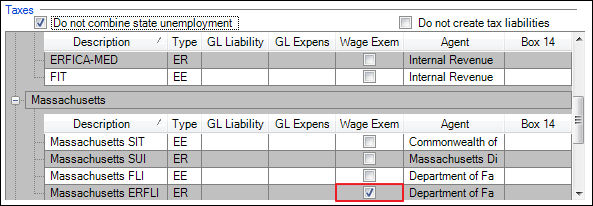We moved!
Help articles have been migrated to the new Help and Support. You can find help for your products and accounts, discover FAQs, explore training, and contact us!
The Massachusetts Paid Family Medical Leave (Massachusetts FLI) became effective on October 1, 2019.
Note: You may find it useful to review the Guide to Paid Family and Medical Leave for Massachusetts Employers from the Massachusetts Paid Family Medical Leave web page.
General information about the FLI premium
- The 2023 MA FLI premium is .318% of the employee's gross wages
- The 2023 MA ERFLI employer rate when not exempt is .312%, for a total rate of .63% (.52% for medical leave and .11% for family leave).
- The employee is responsible for 40% of the medical leave contribution and 100% of the family leave contribution.
- Employers with 25 or more employees are responsible for paying 60% of the medical leave contribution.
- Employers with 24 or fewer employees are not required to pay the employer share.
- MA FLI and ERFLI are based on MA SUI gross wages since the MA Paid Family Medical Leave law follows the unemployment statute, section 1 of M.G.L. c. 151A, for determining what counts as wages. This means that you should base your contributions on the same wage base you report to the Department of Unemployment Assistance.
How Accounting CS calculates the premium
By default, Accounting CS withholds the full combined Paid Family Medical Leave contribution, split between the employee and employer.
- If a client wishes to pay all of the employee portion of the premium, mark the Employer pays full employee PFML share checkbox in the Payroll Taxes tab of the Setup > Clients screen.
- If the client is an employer with fewer than 25 employees and chooses not to pay the employer portion of the contribution, you can mark the Wage exempt checkbox for the employer portion of the contribution in the Payroll Taxes tab of the Setup > Clients screen. Show me.
Massachusetts Paid Family & Medical Leave worksheet
We have provided Form MA-PFML Worksheet (Reconciliation worksheet), which you can use as a source for manual data entry of employee's Washington FLI information on the MassTaxConnect website, or to create an internet bulk file that you can upload to the same website, with or without payment for each client included in the file.
Only standard employees are included in the worksheet. Independent contractors are not.
Prior to filing the forms electronically, you can add the PFML account ID to the Additional Information dialog (accessed from the Payroll Taxes tab of the Setup > Clients screen). Although you are not required to enter the account ID, it will be included in the payment record of the internet file with payment if you do enter it.
Note: The PFML account ID is formatted as PFM########### (PFM followed by 11 numerical digits).
When checks have been processed and the PFML number has been entered, you can process the forms in the Actions > Process Payroll Tax Forms and then create the internet files in the Actions > Process Internet/Magnetic Files screen.
ACH credit transactions for PFML premiums
The state of Massachusetts requires that ACH credit transactions for the PFML premiums include the Paid Family and Medical Leave (PFML) Account ID with the payment.
You can include this information in the entry detail and addenda records of the ACH file by entering it in Accounting CS as follows.
- Choose Setup > Clients and click the Payroll Taxes tab.
- In the Forms section, scroll down to the Massachusetts grid and click the Additional Information button.
- In the MA Additional Information dialog, enter the Paid Family and Medical Leave (PFML) Account ID.
- Click OK to save the information and close the dialog, and then click Enter to save the client record.
Was this article helpful?
Thank you for the feedback!