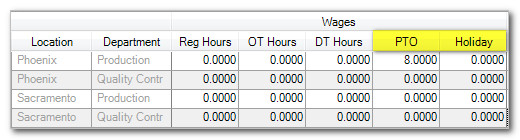This article provides tips on how to enter an employee's accruable benefit hours used correctly.
When an employee uses an accruable benefit and the hours are entered correctly on the payroll check, accruable benefit balances are affected as follows.
- Used hours are increased.
- Available hours are decreased.
Entering used accruable benefit hours in the Action > Enter Time screen
- By default, the Rapid tab displays columns for the first two accruable benefit items in your list under each pay item, to the right of the OT and/or DT Hours columns. Show me
Note: You can use the Enter Batch Payroll Check Options dialog to customize the number of accruable benefit items (and other payroll items) that display in the Rapid tab grid.
- Enter the number of used accruable benefit hours in the appropriate column.
- To enter hours for more than two accruable benefit items, click the Detail tab.
- In the Pay section, click the Ellipsis
 button to the right of the pay item description.
button to the right of the pay item description. - The Payroll Item Distributions dialog contains the columns for the accruable benefit items that did not fit in the Rapid tab. Enter the hours in the appropriate column.
Note: Enter used accrual benefit hours as hours, not amounts.
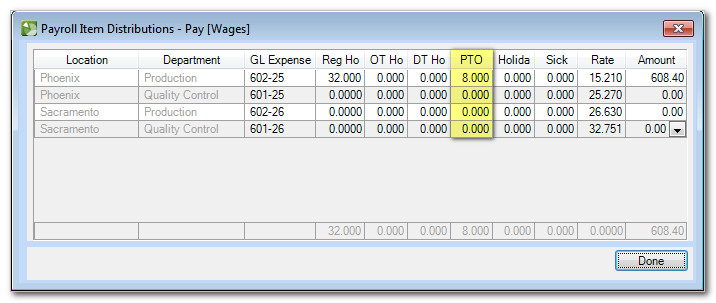
- In the Pay section, click the Ellipsis
Was this article helpful?
Thank you for the feedback!

 myPay Solutions
myPay Solutions