Follow these steps to override the checked-out status of a client plan, report set, graph, letter template, custom report, Watch Window template, or report layout.
- Choose File > Backup to open the Backup/Check Out dialog.
- In the left pane, click the tab that lists the item(s) you no longer want checked out.
- Verify the preparer listed in the Checked Out By column is the same preparer selected in the Check out by field. If the names do not match, select the correct name from the Check out by field's drop-down list.
- Verify items are not listed in the Selected Items list. If items are selected, click the Clear All button.
- Right-click in the left pane and choose Remove Checkout Lock.
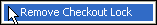
Was this article helpful?
Thank you for the feedback!



