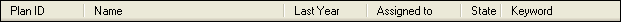The Import to Existing Plan dialog opens as part of the process of importing client data from UltraTax/1040. Use this dialog to choose a destination plan to which the UltraTax/1040 client information should be imported.
Note: You cannot import data to an existing plan if it is an S Corp Comparison plan, a TCJA Comparison plan, an Annualized Plan, or a Family Plan, or if the import year precedes the first plan year. If you attempt to import data to one of these plan types, an explanation in blue text displays on the dialog.
Special information
Importing plan data from UltraTax/1040
Fields & buttons
Use this field to search for a plan. Click a column heading in the list pane to narrow your search by the selected column (the name of the selected column appears in the name of the Search… field), then enter in the Search… field the first few characters of the information you want to locate. Planner CS highlights the first plan that includes the text string in the selected column.
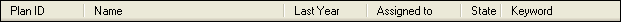
Select a preparer, or All, from this list to limit the list of plans to those assigned to the selected preparer.
All plans assigned to the preparer selected in the Show plans for field appear in this list. To open a plan, highlight a plan and click the Open button.
Tip: Click one of the column headings to sort the list of plans by the information in that column. The selected column will appear in the name of the Search… field, which you can use to search for specific information in that column.
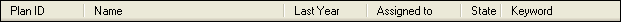
Mark this checkbox to create a new alternative in an existing plan for the imported data. Data in the existing plan alternatives will not be overwritten by the imported data.
Mark this checkbox to delete the years prior to the specified year in an existing plan.
Note: The year specified in the Delete years prior to [year] checkbox will change based on the year of the tax return being imported.
This field displays the description of the highlighted tax plan. You can add or edit the description for an existing plan's in the File > Plan Information dialog.
The details next to the Plan Description field include processing information related to the highlighted plan.