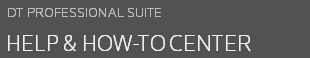DT Practice is a mobile application that enables you to access DT Practice firm, staff, and client data on your Apple iOS or Android devices. With DT Practice, you can review DT Practice content such as staff availability, client interactions, project status, key totals, and more.
This topic provides a brief overview of how to configure DT Practice to work with DT Practice, enable DT Practice for your staff, and obtain the DT Practice app. For more information about DT Practice, please visit the Products section of our website at Tax.ThomsonReuters.com.
Configure DT Practice using Practice Link
Use Practice Link to set up a data storage area for DT Practice and to create a DT Practice password. To obtain Practice Link, visit the My Product Downloads section of our website at Tax.ThomsonReuters.com and follow the instructions provided.
Note: Practice Link is available on your My Products Download page only if you are also licensed for DT Firm Portal.
See the Practice Link help for details on configuring your DT Practice database for DT Practice.
Enable DT Practice for staff members
After your firm has set up your database and password for DT Practice, your firm administrator must enable DT Practice for each staff member who will use it.
Note: DT Practice charges are incurred as soon as you enable DT Practice for a staff member. For more information on DT Practice charges, please contact Customer Service at 514-733-8355 or 1-800-663-7829.
- In DT Practice, choose Setup > Staff.
- In the Staff screen, select the staff member and click the Edit button.
- Click the Contact Info tab.
- In the Portal field, select the staff member’s portal from the drop-down list.
- Click the Actions button and choose Enable DT Practice for <name of portal> from the drop-down list.
- Click Enter.
Download the DT Practice app
To download the DT Practice app, visit the DT Practice page in the App Store or in Google Play.
Note: Thomson Reuters develops mobile applications and software for professional use. The DT Practice app is rated 17+ on the Apple App Store because the mobile app’s privacy policy opens in your mobile device’s internet browser.
Was this article helpful?
Thank you for the feedback!