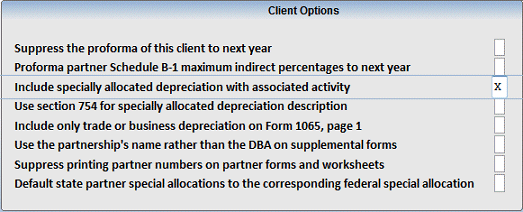New (tax) year, new help!
Fixed Assets and UltraTax CS 2023 help is now on Help and Support. We're still moving articles, but you can find most content for the 2023 tax year there. Continue using the Help & How-To Center for tax years 2022 and older.
Question
What determines how a Section 754 is reported on Schedule K-1?
Answer
There are two ways to allocate assets to partners:
- For allocating multiple assets to partners (Section 754), refer to Allocating multiple assets to partners (section 754).
- For allocating an individual asset to partners (Section 754), refer to Allocating an individual asset to partners (section 754).
After completing the steps for Section 754 detailed in either of the articles listed above, the deduction will be reported on Schedule K-1 as follows:
-
The deduction will carry to Schedule K-1, line 13 with code W, if neither of the above options are marked.
- The deduction will carry to the Income/(Loss) line on the Schedule K-1 for the activity that the asset is associated with, if you marked Include allocated depreciation with associated activity field as a client-per-client option on Screen CltOptns in the General folder. Show me.
Note: To set this option globally for all 1065 clients subsequently added to the program, chose Setup > 1065 Partnership > Federal tab > New Client Options and mark the Include specially allocated depreciation with associated activity (Screen CltOptns).
- The deduction will carry to Schedule K-1, line 20 with code Z, if you marked Tracking partner's outside basis checkbox in the asset module, in the Other tab. Show me.
Outside basis
To track outside basis, use the Tracking partner's outside basis checkbox on the Other tab within the asset. If the preparer wants outside basis to affect the individual return, a manual adjustment would have to be made.
Note: Fields 11F, 13W, and 20AH do not data share to 1040 return from the Schedule K-1.
Was this article helpful?
Thank you for the feedback!