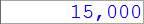Overview
Use this screen to complete Sale of Your Home Worksheets and Form 6252, Installment Sale Income, if applicable. UltraTax CS allows you to enter information for the sale of two principal residences.
Asset module transfer
Data entered in the asset module automatically transfers to the appropriate field(s) on this screen. UltraTax CS displays the transferred data in blue text.
.
You can overrule the transferred amount by entering the appropriate amount in any transferred field.
Notes
- UltraTax CS does not overwrite an overruled fields with any subsequent asset module transfers.
- Overruled field values will be used in the calculation of the return.
- To restore the transferred amount, right-click and select Delete overrule.
- To acknowledge an overruled field, right-click and select Acknowledge overruled data.
For more information on Overrules, please see Statements overview and Enabling notifications of overruled data.
Source data entry
The Source Data Entry utility enables you to enter data on facsimile versions of forms your clients submit for the preparation of their tax returns. Once the facsimile forms are completed, you can export the data and transfer it into your client data files via the data sharing feature. For more information including a list of available facsimiles, see Source Data Entry overview.
Sale of Principal Residence - Sale Information
Use this section to enter sale information related to the main residence. UltraTax CS uses this information to calculate the gain on sale. Information you enter in this section is reported on a related Form 6252 if the home was sold on an installment sale.
The description entered in this field is used for unit identification. The description is reported on Form 6252 as "Description of Property." This field is mandatory.
If you are processing a state return, enter the two-character postal code for the state to which this unit belongs. This code is used by the various state applications to help determine in-state and out-of-state amounts.
Note: A postal code entry is required for proper state processing.
Mark this field if the client is electing to pay tax on the entire gain. If this field is marked, no exclusion is calculated and the entire gain on the sale is reported on Schedule D. If making this election do not enter any information in the Exclusion information section in the Home screen. Any information entered in that section is ignored if this field is marked.
Fully excluded gains on the sale of a personal residence are not required to be reported on the tax return. A loss from the sale of real estate held for personal use is not deductible. However, if Form 1099-S was issued for the sale, the transaction must be reported on Form 8949. Mark this field to report fully excluded gains and disallowed losses on the sale on Form 8949. Fully excluded gains will be reported in full along with the section 121 exclusion amount, netting to zero any taxable gain. UltraTax CS reports a loss by completing Form 8949 columns (a) through (e) and, because the loss is not deductible, entering an L in column (f) and the loss in column (g), resulting in a zero in column (h). Following the 8949 instructions when reporting a transaction involving a Form 1099-S, the selling price of home amount will be reported in the Form 8949 Proceeds column and expenses will be reported as a negative amount in the Form 8949 Amount of adjustment column.
Enter the date the former home was purchased. This information is required for Form 6252 and used by UltraTax CS to calculate holding period to report any taxable gain.
Enter the date the former home was sold. This information is required for Form 6252 and is used by UltraTax CS to calculate holding period and to report any taxable gain.
Enter the selling price of the home, not including any personal property items sold with the home.
Use this field to enter any expenses incurred in selling the home. Do not include expenses incurred while preparing the home for sale. Expenses will be reported as a negative amount in the Form 8949 Amount of adjustment column.
Enter X if the personal residence is being sold by a surviving spouse who qualifies for the full exclusion. To qualify for the full $500,000 exclusion, all of the following conditions must be met.
- The sale or exchange must have occurred not later than two years after the spouse's date of death.
- The ownership and use test requirements must have been met just before the spouse's death.
- The surviving spouse did not remarry before the sale or exchange.
This field is used to report the amount of real estate reported on Form 1099-S Box 6. This box reports real estate taxes charged to the buyer at the settlement. Use the code field to properly report this amount on the return.
The table that follows lists the codes
| Code |
Condition |
Result |
| 1 |
Real estate taxes already paid; reduce real estate taxes deducted |
Will reduce Schedule A line 6, but not below zero |
| 2 |
Real estate taxes already deducted; report as other income |
Will be reported as other income on Schedule 1 (Form 1040), line 21 |
Note: If there is no code entered in the code field, the amount field will not be reported anywhere on the return.
When an X is entered in this field, all information on the screen is ignored and not reported on the return. This field should be used when information was shared from the Source Data Entry utility for an asset in the asset module (i.e. 1099-S entered in the Source Data Entry utility for home office entered in asset detail). The asset disposal should be entered on the asset tab.
Enter the appropriate code for the type of home sale. The codes that are available in this field are specific to the state postal code entered in the State field. If state use codes are not applicable to the entered state, this field will be disabled (shaded) in most instances (see the following note for a description of exceptions). The available codes are listed in the table that follows.
Note: In the following table, states marked with brackets ([ ]) denote state use codes that are available when that state's return is attached to the open client, even when that particular state postal code is not entered in the corresponding State field.
| State |
Code |
Description |
| CA |
4 |
Use this code when the home sale does not meet the use and ownership tests per California law. |
| IA |
3 |
Use this code when the home sale qualifies for the capital gains deduction. |
| MA |
1 |
Use this code when the home sale does not qualify for the installment treatment. |
| NH |
1 |
Use this code when the home sale does not qualify for the installment treatment. |
| 2 |
Use this code when the home sale qualifies for proprietorship business profits tax. |
| OK |
8 |
Not applicable. |
| PA |
1 |
Use this code when the home sale does not qualify for the installment treatment. |
| VT |
6 |
Not applicable. |
Exclusion Information
Use this section only if you want to exclude all or part of the gain from the sale under the exclusion rules. UltraTax CS ignores this section if the Electing to pay tax on entire gain field is marked in the Sale of Principal Residence - Sale Information section.
This is a mandatory entry to calculate the full exclusion ($250,000/$500,000 MFJ). If the taxpayer or spouse owned and used the property as the main home for periods adding up to at least two years within the five-year period ending on the sale date, and neither is excluding gain from the sale of another home, mark this field. If there are exceptions to the use and ownership test, leave this field blank and make the appropriate entries in the reduced exclusion fields located below.
Note: No exclusion is calculated if the Electing to pay tax on entire gain field in the Sale of Principal Residence - Sale Information section of this screen is marked.
If the taxpayer was entitled to take depreciation deductions because the home was used for business purposes or as a rental property, you cannot exclude the part of the gain equal to any depreciation deduction allowed or allowable as a deduction for periods after May 6, 1997. Enter the depreciation deduction for periods after May 6, 1997. UltraTax CS reports this amount on the Home Worksheet and reduces the amount of excluded gain.
Gain allocated to periods of nonqualified use is not excluded from income. Enter the Aggregate number of days of nonqualified use after 12/31/2008 and the Number of days property was owned to calculate the gain allocated to nonqualified use. Both fields are required to properly calculate any excludable gain. Please see IRS Publication 523 Selling Your Home for details on nonqualified use including exceptions.
Enter data in the Reduced exclusion data fields only if the sale qualifies for a reduced maximum exclusion. To claim a reduced maximum exclusion one of the following must be true.
- The ownership and use tests were not met for a home sold due to a change in health, or place of employment.
- The exclusion would have been disallowed because of the More Than One Home Sold During 2-Year Period rule, except that the home was sold due to a change in health, or place of employment.
UltraTax CS uses the information in these fields to complete the Reduced Exclusion Worksheet. If the filing status is married filing jointly and one spouse owned the property longer than the other, both spouses are treated as having owned the property for the longer period.
If either spouse is excluding the gain from the sale of another home sold before this home, enter the number of days between the sales in the fields provided. UltraTax CS uses the information you enter here to complete the Reduced Exclusion Worksheet.
Note: If you enter home office information in the asset module, also enter remaining sale of residence information in the Home screen and any remaining business sale information in the Sale screen.
Form 6252 - Current Year Installment Sale
Use this section to enter information for current-year sale of principal residence on installment basis. UltraTax CS completes Form 6252. To enter a prior year installment sale, please refer to the InstPY screen.
Enter only the mortgages or other debts the buyer assumed from the seller or took the property subject to. The selling price of the home should include the total of any money, face amount of the installment obligation, and the FMV of other property received or to be received in exchange for the property sold. Also include any existing mortgage or other debt the buyer assumed or took the property subject to.
Enter all money and FMV of any property received in the current tax year for applicable periods. Do not include interest payments received. UltraTax CS reports this amount on the Form 6252 as "Payments received during the year." UltraTax CS prints Form 6252 if an amount is entered in this field or if this is a related-party transaction and Part III is required. Enter 0 (zero) in this field to print Form 6252 when there are not payments in the current year.
Select the code that best describes the property listed in the Description field. If you do not enter a code, Form 6252, line 1, will default to code 4 – Other property types.
UltraTax CS uses the date of the second sale to complete Form 6252, Part III, Related Party Installment Income. If the second disposition occurred less than two years before the first disposition, additional income may be recognized on Form 6252.
If the non-tax avoidance exception applies to the disposition, enter your explanation as required by Form 6252 in the attached statement. If there is data in the statement, UltraTax CS marks the appropriate box on the form and prints the statement.
Note: If you enter information in the attached statement and enter code 1 or 2 in the previous field, UltraTax CS marks two exception codes on the Form 6252.
If the related party sold all or part of the property from the original sale, enter the selling price.