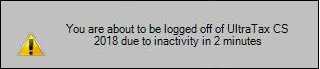New (tax) year, new help!
Fixed Assets and UltraTax CS 2023 help is now on Help and Support. We're still moving articles, but you can find most content for the 2023 tax year there. Continue using the Help & How-To Center for tax years 2022 and older.
New features in 2018 UltraTax CS
The 2018 version of UltraTax CS includes the following new features and enhancements. For details, see the relevant user bulletin and Help & How-To Center links.
- You will now receive a timeout warning when UltraTax CS is about to automatically log off.
- You can now enter estimated values continuously by choosing Edit > Estimated Value > Continuous Mode.
- PDF document encryption is now 256-bit.
- You can now print the current page plus any related pages.
- UltraTax CS will automatically re-send e-file acknowledgements when there has been no activity for over 24 hours.
- Form 1040 has been re-designed to replace the traditional Form 1040, 1040A, and 1040EZ.
- Any 1040A or 1040EZ returns will proforma as a 1040 client.
- 2018 UltraTax CS has a Form 1040 Reconciliation worksheet that combines the information reported on the new 1040 into the old, traditional Form 1040. This will help you review and reconcile the new 1040 and six supporting schedules.
- For corporate returns, you now have the option to choose Grantor Trust/QSST as an entity in View > Shareholder Information > Other Info tab. The grantor trust or QSST shareholder's share of Section 179 will display on their Schedule K-1.
- 1120 change of address forms are now calculating forms in the Separate Filings folder > COA screen.
- You can now customize the City, State and Zip fields in Shareholder, Partner, and Beneficiary Information for 1120, 1065 and 1041 returns.
- 1065 partnership returns now pay tax.
- You can now complete a California Form 568 Single Member LLC in a partnership return.
- You have the option to automatically treat any Rent activity as Rental Real Estate for partnership and corporate returns in Setup > 1065/1120 Information > Other Return options.
Tax Cuts and Jobs Act changes
As a result of the Tax Cuts and Jobs Act (TCJA), several changes have been made to the UltraTax CS 2018 proforma, input screens, forms, worksheets, calculations, etc. See the Tax Cuts and Jobs Act overview for more information on these changes.
Updated resources
State Electronic Filing Guide has been updated so that all states and entities have consistent information.
Resolve E-file errors has a new look and includes a search capability so you do not have to browse through all error codes.
Related topic
Was this article helpful?
Thank you for the feedback!