We moved!
Help articles have been migrated to the new Help and Support. You can find help for your products and accounts, discover FAQs, explore training, and contact us!
You can create fees as final for clients who do not require a paper invoice. To have Accounting CS create GL entries and associated liabilities when a fee is created, mark the Create fees as final checkbox in the Billing Tab of the Setup > Clients screen.
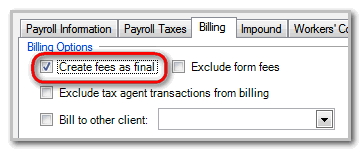
When you mark the Create fees as final checkbox:
- The fees are filtered out of the Select Invoices to Print dialog.
- The fees are displayed immediately on the Finalized tab of the File > Print Invoices screen, rather than the Unprinted tab.
- The GL entries and associated liabilities are created immediately, rather than when the invoice is printed.
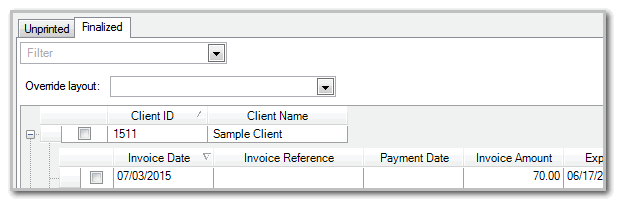
- If you are impounding fees, you can fund firm vendor fees as soon as the billing item calculates, rather than waiting until an invoice is printed.
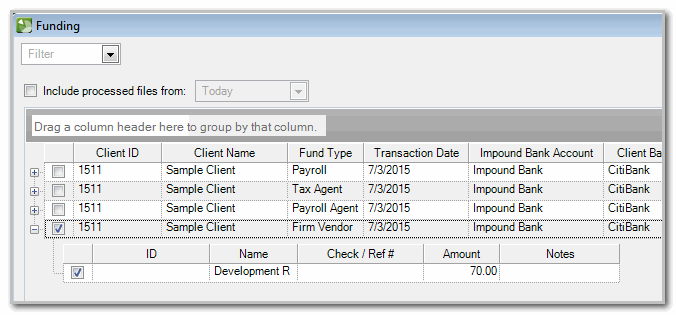
Was this article helpful?
Thank you for the feedback!



