We moved!
Help articles have been migrated to the new Help and Support. You can find help for your products and accounts, discover FAQs, explore training, and contact us!
Graduated tables are used to define a graduated fee scale for your clients. You can set up graduated tables that apply to payroll and/or vendor checks, and you can specify different fees for the various schedules (weekly, biweekly, twice monthly, quarterly, semiannually, and annually). You can also specify a base fee if necessary. The base fee is a single fee charged whenever checks are printed for a client using the fee schedule, regardless of the number of checks printed.
Setting up a graduated table
To set up a graduated table, follow these steps.
- Choose Setup > Firm Information > Billing Items
- Select Checks from the drop-down list in the Fee type field.
- Click the Graduated table option in the Calculation method field.
- Enter information in the Fee Schedule grid.
- If applicable, enter the base fee for each type and schedule in the first row.
- Use the From and To columns to specify a range for the number of items for which a fee is charged. You need to enter data in the From column only. When you enter a count in the From column, the application automatically subtracts one and enters that number in the To column of the previous row.
- The fee you enter for each range is the fee charged for each item (based on the selection in the Calculation type field) in that range.
Example 1: Per payroll check, Bi-weekly schedule
| Fee type | Checks |
| Check type | Payroll only |
| Calculation type | Per check |
| Schedule | Biweekly |
| Number of checks processed | 321 |
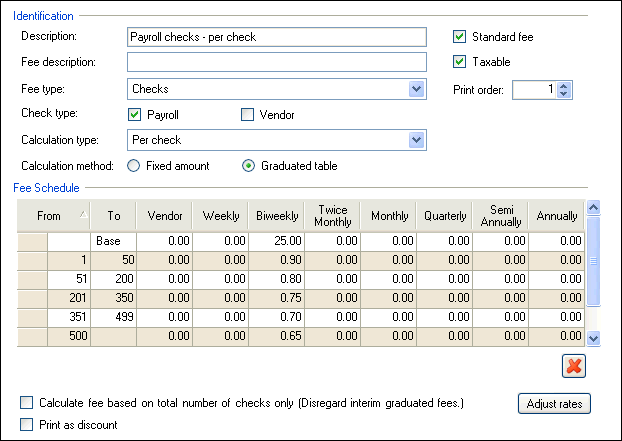
Using the graduated table above, the total fee is calculated on a biweekly basis as follows.
- Entries in the Biweekly column are used to calculate the fee.
- The total fee is calculated by multiplying the rate times the number of checks processed within each range, and then adding these amounts.
- If the Calculate fee based on total number of checks only (Disregard interim graduated fees) checkbox is not marked, based on the entries in the graduated table the following fees will be charged for this check run.
Item fee Total Base fee $25.00 $25.00 Checks 1 through 50 $0.90 per check $45.00 Checks 51 through 200 $0.80 per check $120.00 Checks 201 through 321 $0.75 per check $90.00 Total fee $280.00 If the Calculate fee based on total number of checks only (Disregard interim graduated fees) checkbox is marked, the total amount of the fee is calculated by multiplying the rate for the 201 to 350 range times the total number of checks.
Item fee Total Base fee $25.00 $25.00 321 checks $0.75 per check $240.75 Total fee $265.75 - If the Print as discount checkbox is marked, the application includes a discount line item on the invoice by calculating the maximum fee and then subtracting the fee calculated using the graduated table. In this case, the maximum fee is calculated as follows.
Item fee Total Base fee $25.00 $25.00 Maximum fee for 321 checks $0.90 per check $288.90 Maximum total fee $313.90 If the Calculate fee based on total number of checks only (Disregard interim graduated fees) checkbox is not marked, the discount will be calculated as follows.
Maximum total fee $313.90 Total fee calculated from the graduated table $280.00 Total discount $33.90 If both the Calculate fee based on total number of checks only (Disregard interim graduated fees) and Print as discount checkboxes are marked, the discount will be calculated as follows.
Maximum total fee $313.90 Total fee calculated from the graduated table $265.75 Total discount $48.15
Example 2: Per payroll or vendor check run, Biweekly schedule
| Fee type | Checks |
| Check type | Payroll > Vendor |
| Calculation type | Per run |
| Schedule | Biweekly > Vendor |
| Number of checks processed | 175 payroll and 27 vendor |
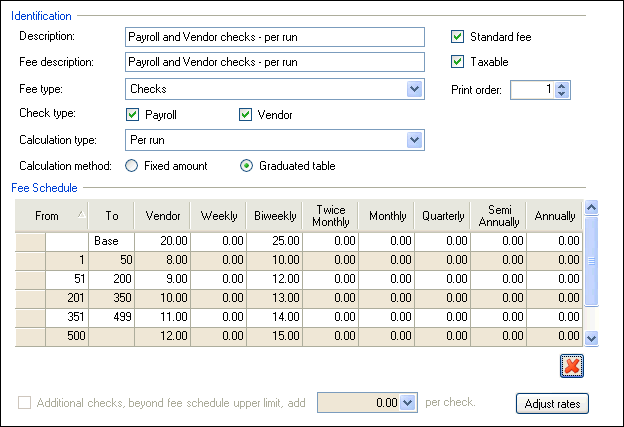
Using the graduated table above, the total fee is calculated as follows.
- Entries in the Biweekly column are used to calculate the fee for payroll checks on a biweekly basis; Entries in the Vendor column are used to calculate the fee for vendor checks anytime vendor checks are printed.
- The total fee is based on the total number of checks.
- Based on the entries in the graduated table, the following fees will be charged for the check run.
Payroll checks
Base fee $25.00 175 checks $12.00 Vendor checks
Base fee $20.00 27 checks $8.00 The total fee is the sum of the fee for payroll checks ($37.00) and vendor checks ($28.00), or $65.00
Example 3: Per direct deposit payroll check, Twice monthly schedule
| Fee type | Checks |
| Check type | Payroll only |
| Calculation type | Per direct deposit |
| Schedule | Twice Monthly |
| Number of direct deposit allocations processed | 175 |
Using the graduated table above, the total fee is calculated on a twice monthly basis as follows.
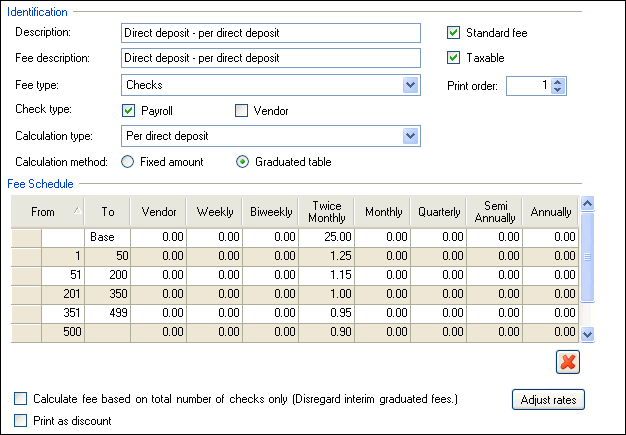
- Entries in the Twice Monthly column are used to create the fee.
- The total fee is calculated by multiplying the rate times the number of direct deposit allocations processed within each range, and then adding these amounts.
- If the Calculate fee based on total number of checks only (Disregard interim graduated fees) checkbox is not marked, based on the entries in the graduated table the following fees will be charged for this direct deposit run.
Item fee Total Base fee $25.00 $25.00 Direct deposits
1 through 50$1.25 per direct deposit allocation $62.50 Direct deposits
51 through 175$1.15 per direct deposit allocation $143.75 Total fee $231.25 If the Calculate fee based on total number of checks only (Disregard interim graduated fees) checkbox is marked, the total amount of the fee is calculated by multiplying the rate for the 51 to 200 range times the total number of direct deposit allocations.
Item fee Total Base fee $25.00 $25.00 175 direct deposits $1.15 per direct deposit allocation $201.25 Total fee $226.25 - If the Print as discount checkbox is marked, the application includes a discount line item on the invoice by calculating the maximum fee and then subtracting the fee calculated using the graduated table. In this case, the maximum fee is calculated as follows.
Item fee Total Base fee $25.00 $25.00 Maximum fee for 175 direct deposit allocations $1.25 per allocation $218.75 Maximum total fee $243.75 If the Calculate fee based on total number of checks only (Disregard interim graduated fees) checkbox is not marked, the discount will be calculated as follows.
Maximum total fee $243.75 Total fee calculated from the graduated table $231.25 Total discount $12.50 If both the Calculate fee based on total number of checks only (Disregard interim graduated fees) and Print as discount checkboxes are marked, the discount will be calculated as follows.
Maximum total fee $243.75 Total fee calculated from the graduated table $226.25 Total discount $17.50
Was this article helpful?
Thank you for the feedback!



