We moved!
Help articles have been migrated to the new Help and Support. You can find help for your products and accounts, discover FAQs, explore training, and contact us!
Fee schedules are used to define the fees for the form processing and printing services you provide to your clients. You can specify a base fee, a per-page fee, a per printed form fee, and a per recipient fee, depending on the form type selected in the Setup > Firm Information > Billing Items screen.
- The Base Fee is a one-time fee created for each run. The fee is assessed for each applicable form type for each applicable client.
- The Per Printed Page fee is calculated by counting the number of form pages, and multiplying that number by the specified per printed page fee. This fee applies to printed forms only, not electronic forms.
- The Per Printed Form fee is calculated by counting the number of forms and multiplying by the specified per printed form fee. If the form allows for multiple recipients per page, the application may assess multiple fees for each page. However, if the form supports multiple recipients per form and only one is printed, only one is counted.
- The Per Recipient fee is calculated by counting the number of recipients for whom a form is created, and then multiplying by the specified per recipient fee.
The form fees are assessed when you process electronic forms from the Actions > Process Electronic Forms dialog or internet or magnetic files from the Actions > Process Internet/Magnetic Files or when you print forms from the Print dialog. If you do not want to bill clients for the processing or printing of forms, mark the Exclude from billing checkbox in either of those dialogs.
Setting up a form fee schedule
To set up a fee schedule for forms, follow these steps.
- Choose Setup > Firm Information > Billing Items.
- Select Forms from the drop-down list in the Fee type field.
- Select the applicable form type from the drop-down list in the Form type field.
- Enter the fee information in the Form Type grid.
- For federal and state reconciliation forms, mark the Exclude client copy checkbox if you will not assess fees for client copies of the forms.
- For 1099 forms, select the appropriate form from the drop-down list in the Selected form field.
Example: W-2 forms
Your firm processes W-2 forms for a client with 75 employees.
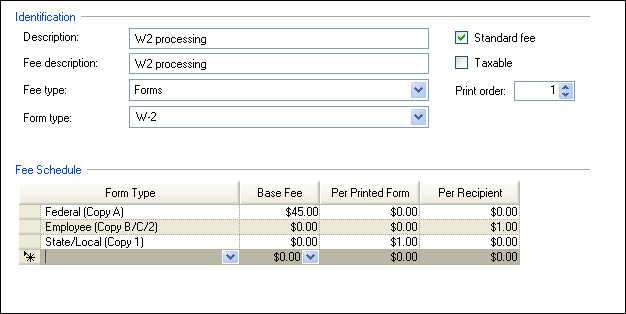
Using the fee schedule above, the total fee for processing W-2 forms for this client is calculated as follows.
| Form Type | Base fee | Per Printed Form fee | Per Recipient fee | Total |
| Federal | $45.00 | $45.00 | ||
| 75 Employee | $1.00 | $75.00 | ||
| 150 State 68 Local |
$1.00 | $218.00 | ||
| Total fee | $338.00 |
Example: 1099 forms
Your firm processes 17 1099-B forms for a client.
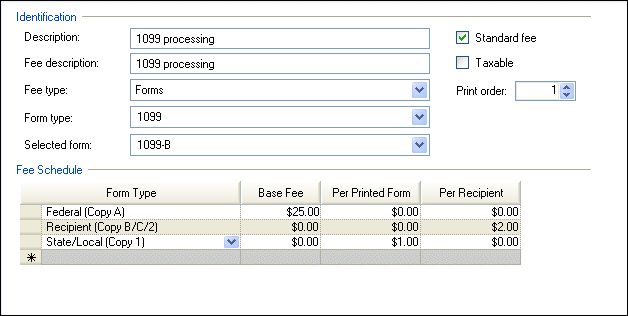
Using the fee schedule above, the total fee for processing 1099 forms for this client is calculated as follows.
| Form Type | Base fee | Per Printed Form fee | Per Recipient fee | Total |
| Federal | $25.00 | $25.00 | ||
| 17 Recipient | $2.00 | $34.00 | ||
| 17 State 3 Local |
$1.00 | $20.00 | ||
| Total fee | $79.00 |
Example: Federal reconciliation forms
Your firm processes federal reconciliation forms for a client.
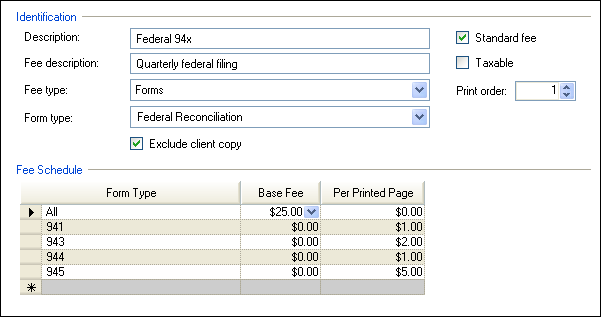
Using the fee schedule above, the total fee for processing federal reconciliation forms for this client is calculated as follows.
| Form Type | Base fee | Per Printed Page fee |
Total |
| 941 (4 pp) | $25.00 | $1.00 | $29.00 |
| 943 (2 pp) | $25.00 | $2.00 | $29.00 |
| 944 (4 pp) | $25.00 | $1.00 | $29.00 |
| 945 (2 pp) | $25.00 | $5.00 | $35.00 |
| Total fee | $122.00 |
Example: State reconciliation forms
Your firm processes state reconciliation forms for a client.
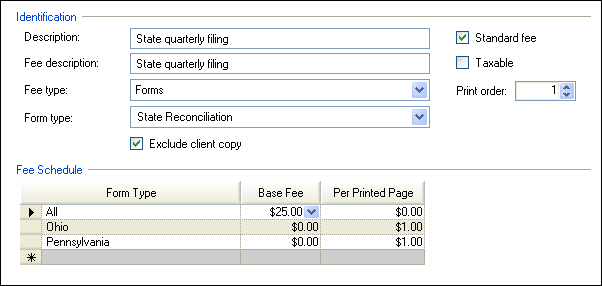
Using the fee schedule above, the total fee for processing state reconciliation forms for this client is calculated as follows.
| Form Type | Base fee | Per Printed Page fee |
Total |
| Ohio (12 pp) | $25.00 | $1.00 | $37.00 |
| Pennsylvania (12 pp) |
$25.00 | $1.00 | $37.00 |
| Total fee | $74.00 |
Was this article helpful?
Thank you for the feedback!



