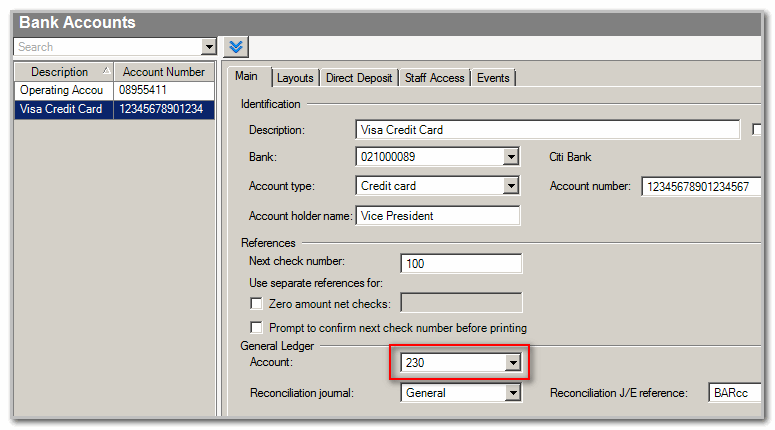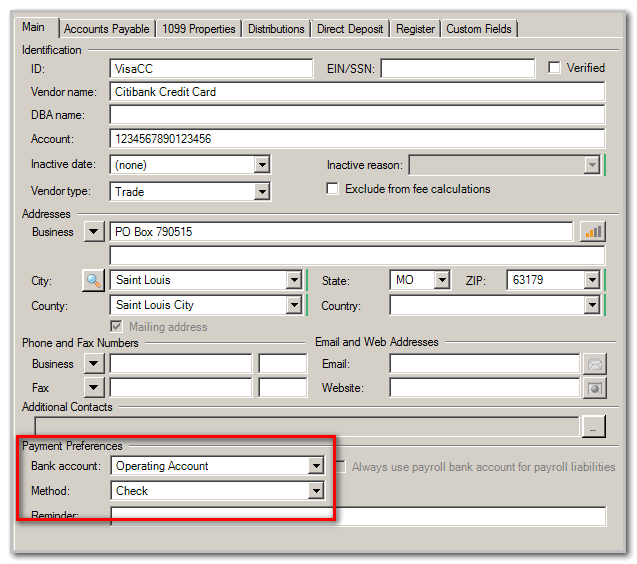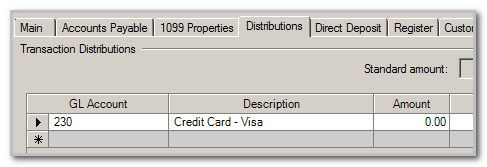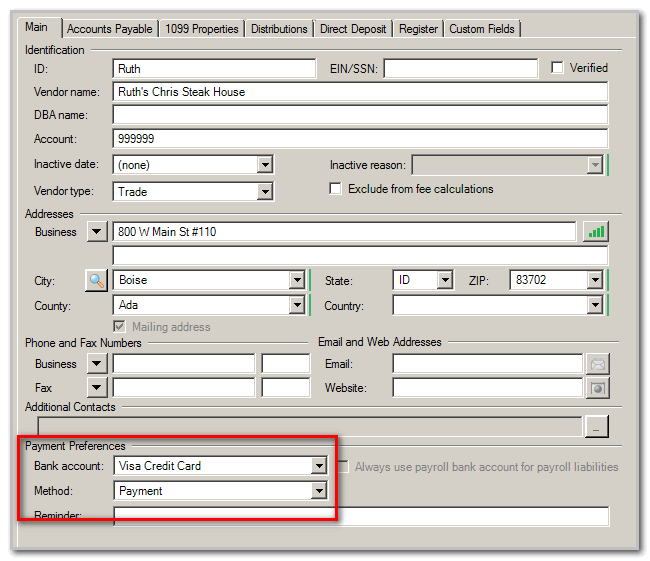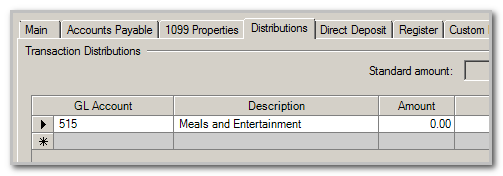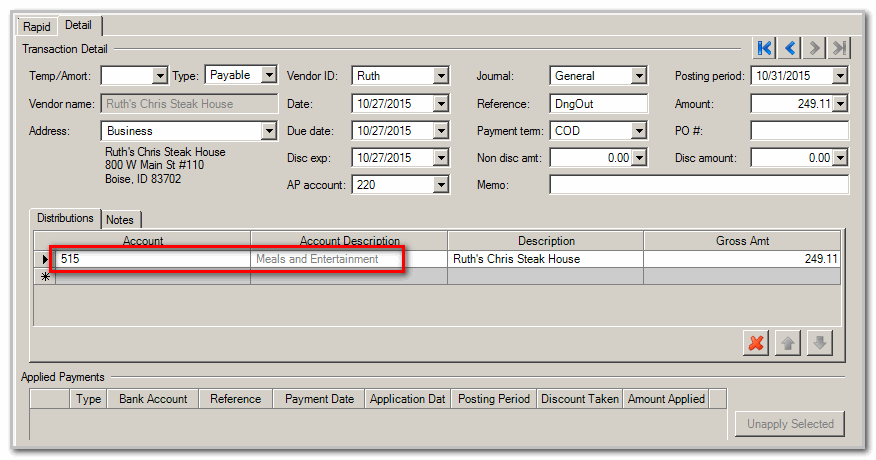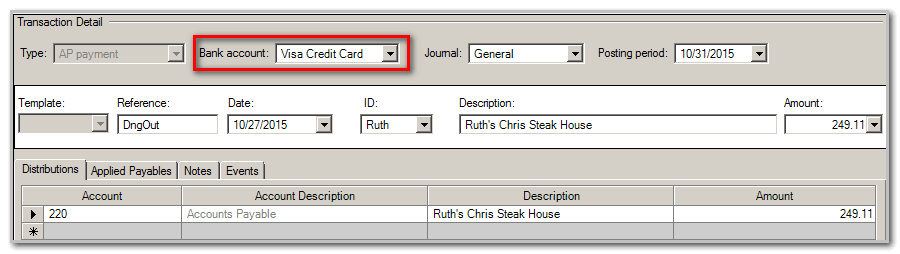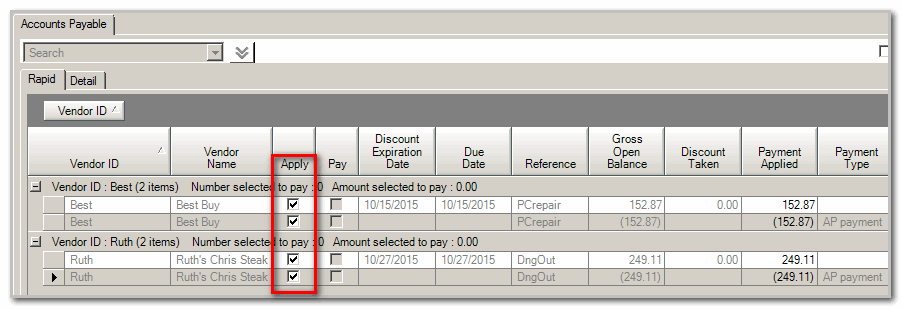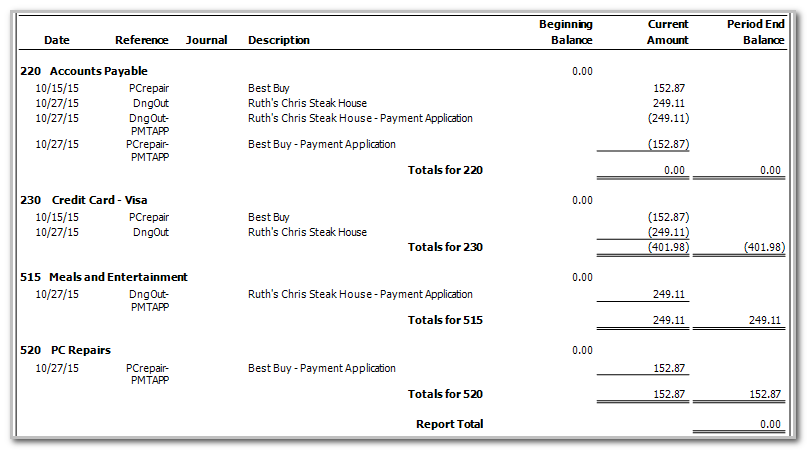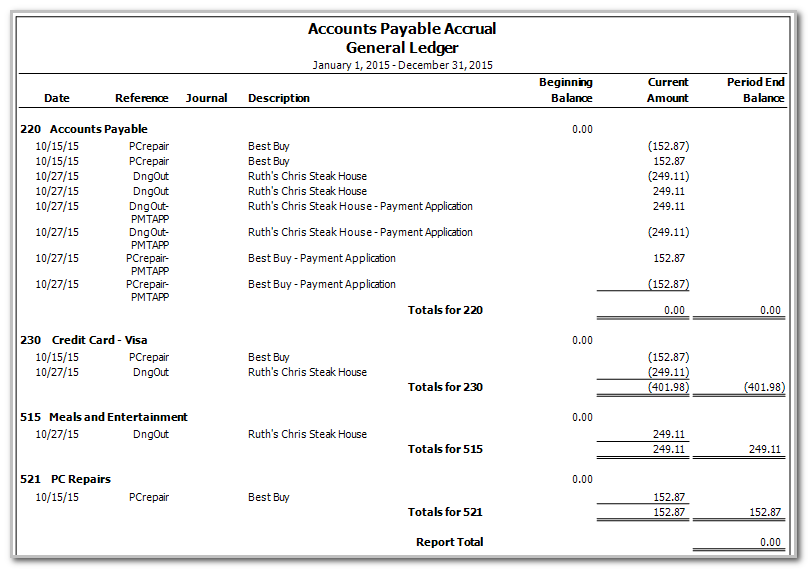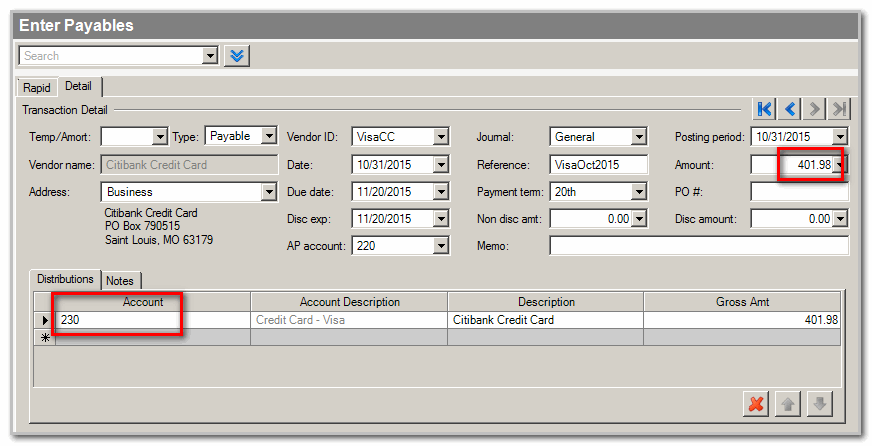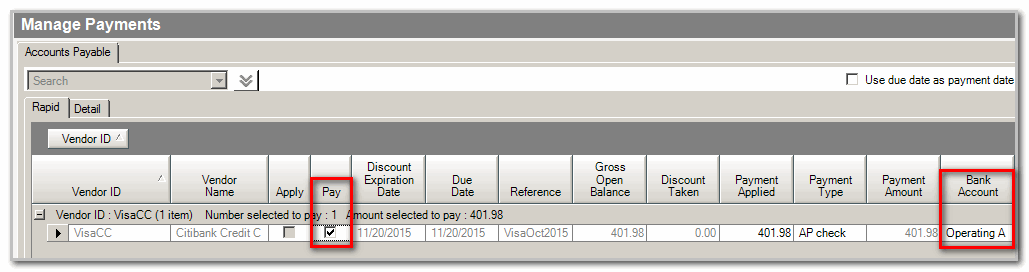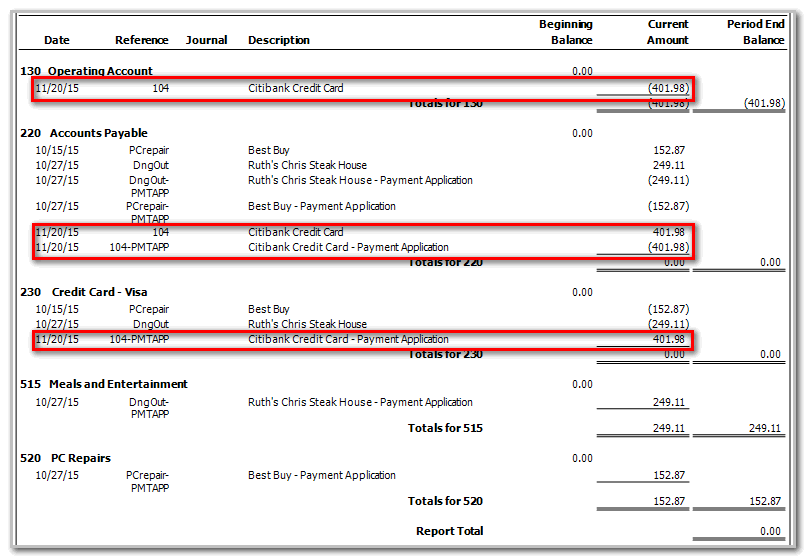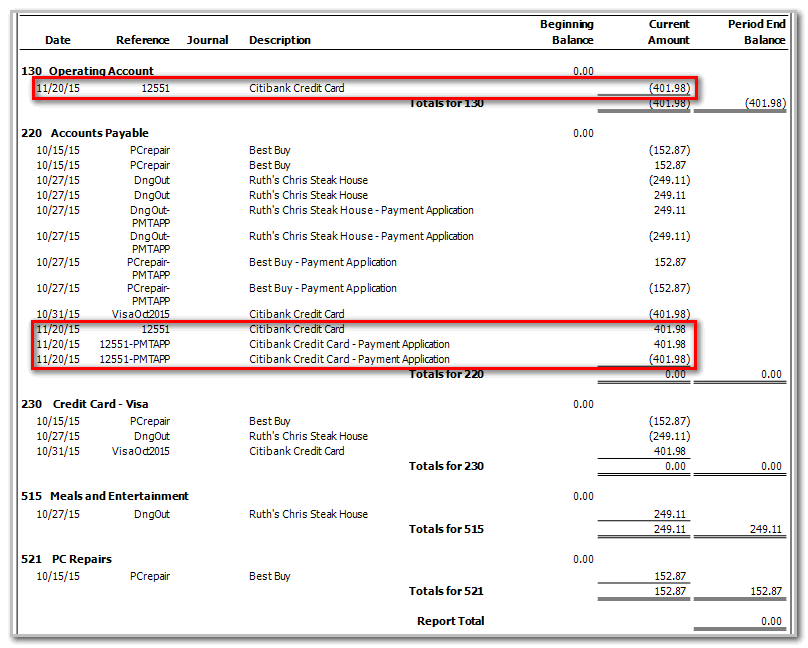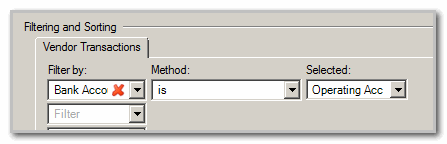We moved!
Help articles have been migrated to the new Help and Support. You can find help for your products and accounts, discover FAQs, explore training, and contact us!
For Accounts Payable service only
This example assumes you want to track the purchases on a credit card through each individual vendor along with paying the credit card company.
The credit card statement has two charges totaling $401.98:
- Ruth's Chris Steak $249.11
- Best Buy $152.87
The General Ledger accounts used in this example:
- 130 - Operating Account (current asset)
- 230 - Credit Card - Visa (current liability)
- 220 - Accounts payable (current liability)
- 515 - Meals and Entertainment (expense)
- 520 - PC Repairs (expense)
Step 1 - Setup the Credit Card as a Bank Account
Go to Setup > Bank Accounts and add a bank account for the credit card company and use the Credit Card - Visa account as the General Ledger account number. Show me
A valid bank routing number is required.
At the Check Layout Tab, select a Vendor layout for Accounts Payable.
Click Enter to save your changes.
Step 2 - Setup the Visa credit card vendor
Go to Setup > Vendors and add the Credit Card vendor.
The Payment Preferences should be the bank account that is used when processing Accounts Payable and the Method, whichever is normally used to pay the credit card. Show me
In Setup > Vendors, select the credit card liability general ledger account in the Distributions Tab. Show me
Step 3 - Setup the individual vendors that listed on the credit card statement
Go to Setup > Vendors and add the individual vendors on the credit card statement.
The Payment Preferences should be the Bank account that is used when processing Accounts Payable and the Method should be Payment. Show me
In Setup > Vendors, select the general ledger expense account in the Distributions Tab. Show me
Repeat the vendor setup for any other vendors on the visa statement.
Step 4 - Enter the vendor payable
Go to the Detail Tab in Actions > Enter Payables and enter the payable listed on the credit card statement for each vendor, debiting the appropriate account. Show me
Step 5 - Enter the AP Payment for the individual Vendor
Create the payment in the Enter Transactions screen via an AP Payment type transaction. When choosing the Bank account, select the credit card bank account instead of the operating bank account. This will result in a credit to the credit card liability account and a debit to the expense account. Repeat for the credit card charges on the statement. Show me
Step 5 - Apply the payments
Go to Actions > Manage Payments and select the payable and AP payments from the credit card statement. There should be a payable and payment selected for each item on the statement. Click on Apply Payments in the bottom left hand corner to complete. Show me
The result is a debit to the expense accounts and a credit to the credit card liability account, with a wash through the Accounts Payable account.
Accrual General Ledger (example)
Step 6 - Enter the Payable for the Credit Card Statement
Go to Actions > Enter Payables when you are ready to enter the payable from the credit card company. Enter the total credit card amount on the statement as a payable. Use the credit card liability general ledger account in the distributions section. Show me
Step 7 - Pay the Credit Card Statement
Pay the credit card company as normal via Actions > Manage Payments using the bank account that is normally used when paying payables. Show me
The final payment to the credit card company will wash through the Accounts Payable (credit) and Credit Card – Visa Liability (debit) accounts and Cash account (credit).
Accrual General Ledger (example)
Note: Filter Accounts Payable reports such as Aging Schedule to include the Operating Bank Account, excluding the Visa Credit Card Bank Account. This will ensure the accounts payable reports reflect the true accounts payable balance. Show me
Was this article helpful?
Thank you for the feedback!