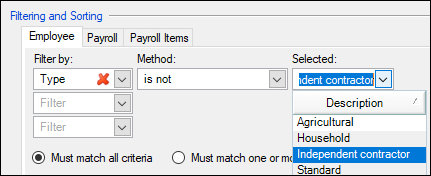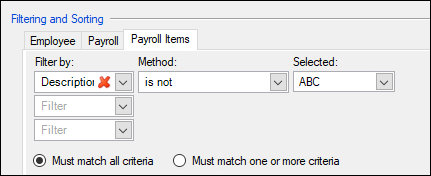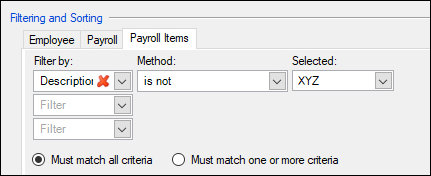We moved!
Help articles have been migrated to the new Help and Support. You can find help for your products and accounts, discover FAQs, explore training, and contact us!
The Average Payroll Cost Worksheet is available from the Accounting CS Library. You can provide this report to your clients to help them apply for the Paycheck Protection Program, as specified in the CARES Act.
For details about the Paycheck Protection Program, as specified in the CARES Act, see the PPP Borrower Information Fact Sheet (from home.treasury.gov).
Report calculations
Loan Amount = 2.5 x Average Payroll per Month
If the Use 3.5 x Multiplier option is marked in the Sections to Include area, the application uses that calculation instead of the default 2.5 x multiplier.
Default report settings
- The calculation includes all employees. To exclude certain employees, such as independent contractors or those whose principal place of business is located outside of the United States, use the filtering options at print time. Example
-
The calculation includes all pay items in the Total Payroll amount, so it includes regular wages, reported tips, etc. To exclude certain pay items, use the filtering options at print time. Example
- The calculation includes all employer contribution items in the Total Payroll amount, so it includes health insurance payments, retirement benefit payments, etc. You can exclude all employer contributions from the Total Payroll amount by clearing the Add Employer Contributions into Total Payroll checkbox at print time.
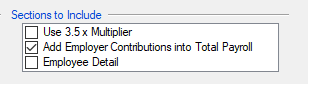
To exclude certain employer contribution items, use the filtering options at print time. Example
Was this article helpful?
Thank you for the feedback!