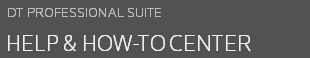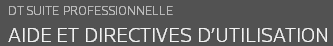- Alerts and notices
-
Check out the trending topics below or search for an answer.
- Video library
- FileCabinet CS: Current information and alerts
- Critical information about applying updates
- Password management for your CS Professional Suite application logins
- Document Presentation overview
- Source Document Processing overview
- Printing Shareholder / Partner / Beneficiary packages to FileCabinet CS
- Troubleshooting printing to FileCabinet CS from non-CS Professional Suite applications
- Getting started
- Contact us
- Leave feedback
-
Internal Employees: Submit feedback using the new SharePoint request form
- Dans la fenêtre de dossiers, sélectionnez le nom du tiroir que vous désirez modifier.
- Cliquez sur le bouton Propriétés du tiroir
 pour ouvrir la boîte de dialogue Propriétés du tiroir, dans laquelle se trouvent l'ID et le nom du tiroir sélectionné.
pour ouvrir la boîte de dialogue Propriétés du tiroir, dans laquelle se trouvent l'ID et le nom du tiroir sélectionné. - Dans le champ Nom du tiroir, saisissez le nouveau nom du tiroir puis cliquez sur OK.
Rubrique connexe : Renommer un ID de tiroir